Kroc Vault: Difference between revisions
(Created page with "<html><img src='https://cdn.cosmicclash.io/troopers/wiki/vault_2.jpg'/></html><br /> <h2>Marketplace</h2> The FGL Vault is a fully-fledged marketplace where you can buy and sell eNFTs for FGL Tokens. You can also claim Seasonal prizes, perform blends, and rent out your limited NFTs. <h2>eNFT vs NFT</h2> The FGL Vault has introduced the concept of an "eNFT". An eNFT functions in the game exactly the same as an NFT, except that it does not exist in your blockc...") |
No edit summary |
||
| Line 3: | Line 3: | ||
<h2>Marketplace</h2> | <h2>Marketplace</h2> | ||
The | The Vault is a fully-fledged marketplace where you can buy and sell eNFTs for [[Krocs]]. You can also claim [[Seasonal]] prizes, perform blends, and rent out your limited NFTs. | ||
<h2>eNFT vs NFT</h2> | <h2>eNFT vs NFT</h2> | ||
The | The Vault has introduced the concept of an "eNFT". An eNFT functions in the game exactly the same as an NFT, except that it does not exist in your blockchain wallet, it only exists in game. This means that the item is "permanent", it persists from season to season. This also allows for the eNFT to be easily blended, bought/sold on the market, even sent cross chain!<br \><br \> | ||
The use of eNFTs is entirely up to the player, if you are more comfortable keeping all of your assets in your blockchain wallet, you can keep them in NFT form. | The use of eNFTs is entirely up to the player, if you are more comfortable keeping all of your assets in your blockchain wallet, you can keep them in NFT form. | ||
<h2>eNFT Inventory</h2> | <h2>eNFT Inventory</h2> | ||
<html><img src='https://cdn.cosmicclash.io/troopers/wiki/inventory.png'/></html><br /> | <html><img src='https://cdn.cosmicclash.io/troopers/wiki/inventory.png'/></html><br /> | ||
The inventory tab is where all of your eNFTs will show up. From here you can list your eNFTs for sale as well as convert them back into NFT form and withdraw them back to your blockchain wallet. To convert an eNFT into an NFT, simply highlight the items you want to convert and click "Withdraw to Wallet". Please allow up to 24 hours for this process as we have a manual check in place. | The inventory tab is where all of your eNFTs will show up. From here you can list your eNFTs for sale as well as convert them back into NFT form and withdraw them back to your blockchain wallet. To convert an eNFT into an NFT, simply highlight the items you want to convert and click "Withdraw to Wallet". Please allow up to 24 hours for this process as we have a manual check in place. *note - not everything can be converted to an NFT. | ||
<h2>Blend</h2> | <h2>Blend</h2> | ||
<html><img src='https://cdn.cosmicclash.io/troopers/wiki/blend.png'/></html><br /> | <html><img src='https://cdn.cosmicclash.io/troopers/wiki/blend.png'/></html><br /> | ||
Use the Blend tab to blend [[Mega-Qwitt]], [[Gears]], [[Limited Blends]] and [[Scientists]]. To perform a blend | Use the Blend tab to blend [[Mega-Qwitt]], [[Gears]], [[Limited Blends]] and [[Scientists]]. To perform a blend, click the blend you want to perform, highlight the ingredients to use, and click "Blend". This will create an eNFT for you, at which point you can leave it in the vault, sell it in the eNFT Marketplace, or withdraw it into NFT format. | ||
<h2>Claim</h2> | <h2>Claim</h2> | ||
| Line 31: | Line 28: | ||
<h3>You can choose how many days you wish to rent an item for.</h3> | <h3>You can choose how many days you wish to rent an item for.</h3> | ||
<h3>All benefits, such as utility and RP bonuses, of owning that item will be transferred to the rentee.</h3> | <h3>All benefits, such as utility and RP bonuses, of owning that item will be transferred to the rentee.</h3> | ||
<h3>Items you rent are still charged even when the game is in offseason. It's the player's responsibility to ensure that they are not wasting their | <h3>Items you rent are still charged even when the game is in offseason. It's the player's responsibility to ensure that they are not wasting their Krocs renting NFTs that are unusable.</h3> | ||
<h3>There is a 5% rental fee.</h3> | <h3>There is a 5% rental fee.</h3> | ||
Latest revision as of 00:15, 20 February 2024
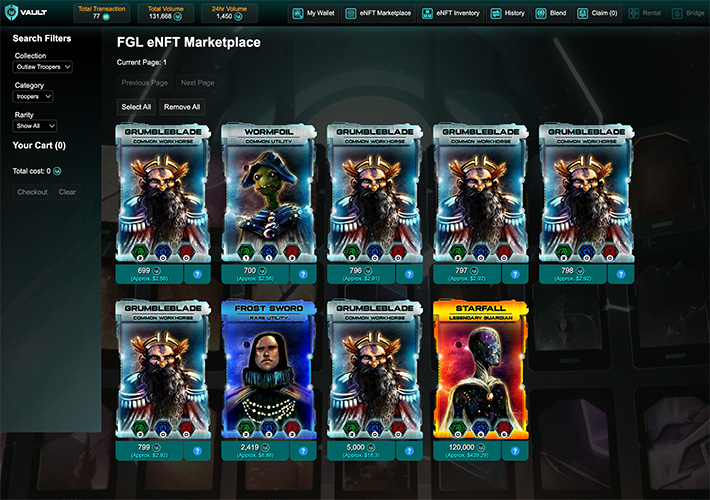
Marketplace
The Vault is a fully-fledged marketplace where you can buy and sell eNFTs for Krocs. You can also claim Seasonal prizes, perform blends, and rent out your limited NFTs.
eNFT vs NFT
The Vault has introduced the concept of an "eNFT". An eNFT functions in the game exactly the same as an NFT, except that it does not exist in your blockchain wallet, it only exists in game. This means that the item is "permanent", it persists from season to season. This also allows for the eNFT to be easily blended, bought/sold on the market, even sent cross chain!
The use of eNFTs is entirely up to the player, if you are more comfortable keeping all of your assets in your blockchain wallet, you can keep them in NFT form.
eNFT Inventory

The inventory tab is where all of your eNFTs will show up. From here you can list your eNFTs for sale as well as convert them back into NFT form and withdraw them back to your blockchain wallet. To convert an eNFT into an NFT, simply highlight the items you want to convert and click "Withdraw to Wallet". Please allow up to 24 hours for this process as we have a manual check in place. *note - not everything can be converted to an NFT.
Blend

Use the Blend tab to blend Mega-Qwitt, Gears, Limited Blends and Scientists. To perform a blend, click the blend you want to perform, highlight the ingredients to use, and click "Blend". This will create an eNFT for you, at which point you can leave it in the vault, sell it in the eNFT Marketplace, or withdraw it into NFT format.
Claim

Whenever you mint an item in the game or win an item on a leaderboard it will become available to "claim" here. This means that all minting / winning initially gives you your prize in eNFT format.
Rental

You can rent out your Limited Blends! Or, you if you want to try one out rent someone else's! This is a great way to "try before you buy", to see if you would like one of these gears, Troopers, or Scientists.